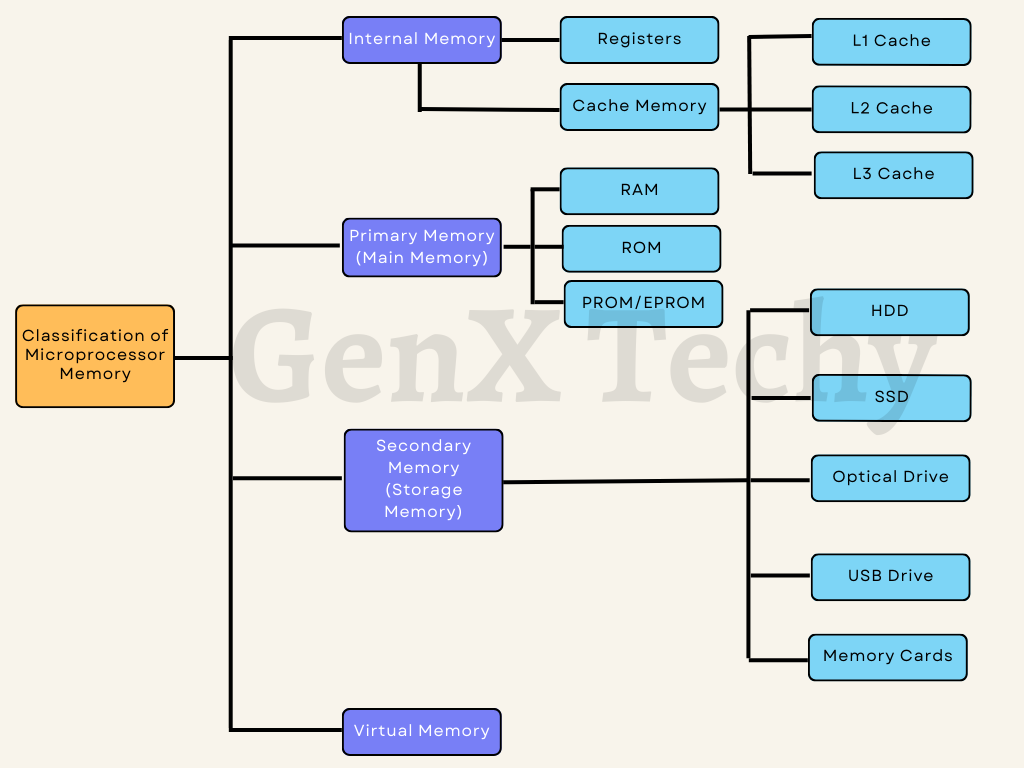Memory Unit of Microprocessor
Memory Unit is an integral part of any microprocessor system. Its primary purpose is to hold program and data. The main objective of the memory unit design is to enable it to operate at a speed close to that of the processor. Advanced technology supports the design of high-speed memory, whereas cost is the major limiting factor. To strike a balance between cost and operating speed, a memory system is usually designed using different materials such as solid state, magnetic and optical materials.
Classification of Microprocessor Memory
Microprocessor memory can be logically grouped based on their function and proximity to the CPU. The main logical groupings of microprocessor memory are listed below:
1. Internal Memory:
a)Registers: These are the fastest and smallest memory units located directly within the CPU. Registers hold the data and instructions that the CPU is currently processing. They play a crucial role in the execution of instructions and data manipulation.
b)Cache Memory: Cache memory is a small, high-speed memory located between the CPU and the main memory (RAM). It stores frequently accessed data and instructions, allowing the CPU to access them quickly, thereby reducing the time spent waiting for data from the slower RAM. Caches exist at different levels, including L1 (closest to the CPU), L2, and sometimes L3 caches.
- L1 Cache: In a computer’s memory structure, L1 Cache, often referred to as Level 1 Cache, is the first and lowest level of cache memory. It also has the smallest capacity. It is an integral part of the CPU and is directly integrated on the same chip as the central processing unit. The primary purpose of the L1 Cache is to facilitate the quick retrieval of frequently used data and instructions by increasing their level of accessibility. This makes the central processing unit (CPU), spend less time waiting for information to be brought back from the computer’s main memory, or RAM.
- L2 Cache: The L2 Cache, or Level 2 Cache, is the second level of cache memory in a computer’s memory architecture. It is located between the L1 Cache and the principal memory RAM. It serves as an intermediary cache, complementing the smaller and faster L1 Cache by providing a larger cache space to store additional frequently accessed data and instructions.
- L3 Cache: The L3 Cache or Level 3 Cache, the third level of cache memory in a computer’s memory structure. It is located above the L1 and L2 Caches. It is a higher-level cache that offers a larger cache space and is designed to further improve the performance of the CPU by providing additional fast access to frequently accessed data and instructions.
2. Primary Memory (Main Memory):
a) Random Access Memory (RAM): RAM is the main memory of a computer, used to temporarily store data and program instructions that the CPU needs to access quickly. It is volatile memory, meaning its contents are lost when power is turned off.
b) Read-Only Memory (ROM): ROM is non-volatile memory used to store firmware and permanent data, such as the computer’s BIOS. Its contents are retained even when power is off, and it is used to store essential instructions that do not change.
c) Programmable Read-Only Memory (PROM) and Erasable Programmable Read-Only Memory (EPROM): These are types of ROM that allow users to program or erase the data stored on them, respectively.
3. Secondary Memory (Storage Memory):
a) Hard Disk Drive (HDD): HDDs are magnetic storage devices used for long-term data storage. They offer large storage capacities but are slower than primary memory.
b) Solid State Drive (SSD): SSDs are non-volatile storage devices that use flash memory to store data. They are faster than HDDs and are commonly used as primary storage or to replace traditional hard drives.
c) Optical Drives: These include CD-ROM, DVD-ROM, and Blu-ray drives, used for reading data from optical discs.
d) USB Drives: USB flash drives provide portable and convenient storage with a plug-and-play interface.
e) Memory Cards: Memory cards, such as SD cards and microSD cards, are commonly used in cameras, smartphones, and other portable devices for storage.
4. Virtual Memory:
a) Virtual Memory: Virtual memory is a memory management technique used by modern computer operating systems to extend the available memory beyond the physical RAM (Random Access Memory). It allows programs to use more memory than is physically installed in the computer and enables efficient multitasking and memory sharing among different processes.
The concept of virtual memory is based on the principle of memory paging, where the physical RAM is treated as a cache for the contents of a larger, slower storage device, usually the computer’s hard disk or solid-state drive (SSD). When a program requires more memory than the available RAM, the operating system transfers some less frequently used data and code from RAM to the storage device to create more space in the RAM for the active processes.
Note: These logical groupings represent how microprocessor memory is organized and utilized in modern computing systems. The cooperation and efficient management of these memory types are essential for the overall performance of the computer.
Classification of Microprocessor Memory